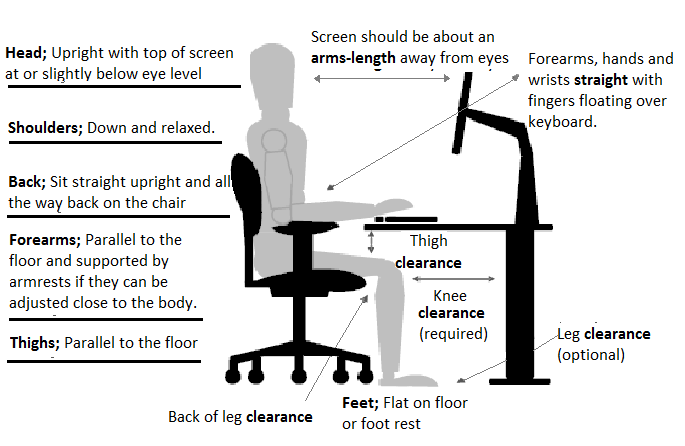Computer Use & Screen Time
We are spending more and more time in front of screens. Time can pass quickly and sometimes we can forget to take a break. This is not just computer screens but also mobile devices such as laptops, tablets and phones as well as other screens such as the TV, the cinema and even navigation devices. Tips to follow to ensure comfort whilst using screens include:
Place your laptop or tablet higher than your lap if possible. This prevents the straining one's neck.
Harsh bright lights, including direct sunlight, may also cause fatigue. By adjusting lights, using blinds or sitting at right angles to windows can reduce reflections and glare.
Ensure your spectacles or contact lenses are up to date and worn at the appropriate time.
Try not to grip your smart phone tight. Hold it with a relaxed grip with the thump placed gently on the keyboard. This can relieve tension.
If possible, try and leave non-urgent emails or work until you are sitting at a desk with a bigger screen. This makes it easier to read and type correspondence.
Try to talk to people either by phone or face to face rather than via email or text.
Always remember to take regular breaks. The 20;20;20 rule is a good rule of thumb. One should take a break ever 20 minutes and focus their eyes on a distant object of 20 feet for 20 seconds, such as a clock on the wall. This relaxes one's eyes before returning to close up work again.